Kiosk Modes
This is a graphical description of the various kiosk modes to give you a better
idea of what they look like. Note that the possibilities are endless and you can
design your kiosk prims in any way you want - don't let these examples limit
your thinking, your kiosks don't need to look anything like these simple
examples below. For custom kiosks, the only requirement is that the
display prim is a box with a flat surface on face 2. In these examples, most of
the kiosks have a square display face with a rectangular prim on the top for the
banner and another prim on the bottom for the subscriber messaging system.
Note that all of these examples are available in your package as full-configured
sample networks consisting of a server and one kiosk, so you can rez both an in
a few minutes see a working example of this style of kiosk.
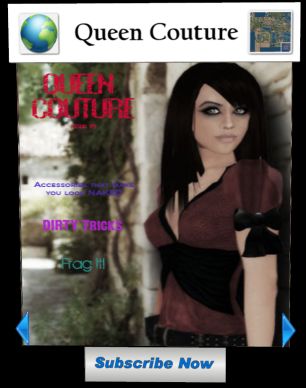 This
image shows a sample kiosk in one of the "ARROW" modes. In both SIMPLEARROW and
CYCLEARROW, the kiosk only shows one texture at a time. The transparent arrow
texture is actually overlaid on top of your textures. In SIMPLE or CYCLE modes,
you simply wouldn't have any left/right arrows on the kiosk.
This
image shows a sample kiosk in one of the "ARROW" modes. In both SIMPLEARROW and
CYCLEARROW, the kiosk only shows one texture at a time. The transparent arrow
texture is actually overlaid on top of your textures. In SIMPLE or CYCLE modes,
you simply wouldn't have any left/right arrows on the kiosk.
The user can click the arrows to flip through the different textures that are in
the server and click the texture to get the items from the server. In SIMPLE and
SIMPLEARROW mode, they just get everything you've dropped into the server, and
in CYCLE/CYCLEARROW mode they get the stuff you configured to give out for that
particular texture, as defined in the !Cycle notecard in the server.
The banner prim is configured with two clickable regions - a website on the left
and a teleport map on the right.
The bottom prim is where users can click to subscribe/unsubscribe and get
resends of old subscriber group messages.
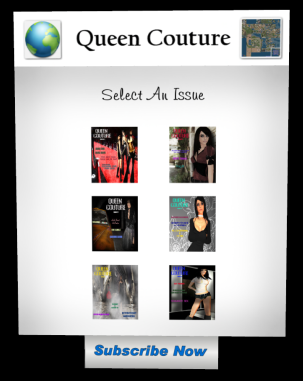 This
kiosk is configured for VIRTUAL mode. The display prim is a single prim with six
clickable virtual buttons defined in the !Virtual and !VirtualButtons
notecards. The !VirtualButtons notecard defines where on the display
surface the buttons are, and the !Virtual notecard defines what happens when one
of those buttons is clicked (what to give out). So on a single prim you can
define different buttons that give out different items, in this case, different
issues of our fictional Queen Couture magazine.
This
kiosk is configured for VIRTUAL mode. The display prim is a single prim with six
clickable virtual buttons defined in the !Virtual and !VirtualButtons
notecards. The !VirtualButtons notecard defines where on the display
surface the buttons are, and the !Virtual notecard defines what happens when one
of those buttons is clicked (what to give out). So on a single prim you can
define different buttons that give out different items, in this case, different
issues of our fictional Queen Couture magazine.
The top banner prim and bottom subscriber group prims are the same as in the
previous example.
 This kiosk is
configured for AUTO mode. It's kinda hard to tell but all of those textures
showing are actually on their own prim. The nice thing about this mode is that
each image is FULL resolution so users can zoom right in on those buttons and
see a lot of detail. Each button gives out different items as defined in the
!Auto notecard in the server.
This kiosk is
configured for AUTO mode. It's kinda hard to tell but all of those textures
showing are actually on their own prim. The nice thing about this mode is that
each image is FULL resolution so users can zoom right in on those buttons and
see a lot of detail. Each button gives out different items as defined in the
!Auto notecard in the server.
In this example I added two extra buttons, "Monthly gift" and "advertising
rates" that give out additional items and notecards.
If you were to add any new buttons in the !Auto notecard, the kiosks will rez
new prims as needed and shuffle the buttons around to make room as necessary. As
you can see there are 8 buttons defined in the server for this kiosk, so adding
one more will just slot it in on the lower right of the kiosk. If you were to
add one more, it would re-arrange the grid of buttons in a 4x4 grid, leaving
space at the bottom for new buttons as you add them.
The top banner prim and bottom subscriber group prims are the same as in
previous examples.
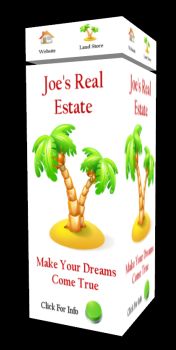 This kiosk is a bit
different from the other examples, showing you how you can texture multiple
sides of a prim and define buttons on multiple faces on the top banner prim. It
is configured in SIMPLE mode so it just gives out everything in the server on
click. In the kiosk's settings notecard, I have simply specified faces 1, 2, 3,
and 4 so that the textures from the server texture all 4 sides of the box so
that the same ad is visible from all sides.
This kiosk is a bit
different from the other examples, showing you how you can texture multiple
sides of a prim and define buttons on multiple faces on the top banner prim. It
is configured in SIMPLE mode so it just gives out everything in the server on
click. In the kiosk's settings notecard, I have simply specified faces 1, 2, 3,
and 4 so that the textures from the server texture all 4 sides of the box so
that the same ad is visible from all sides.
On the top banner prim, I have defined 8 buttons - 2 for each face, for 4 sides
around the prim. There are two virtual buttons on each face, one for Joe's
website and one for a teleport map to his Land Store in-world. Clicking anywhere
on the main kiosk prim will give you the items from the server.
It would also be possible to set this kiosk up in Virtual mode and define
virtual buttons on the main texture just like I did for the top banner prim.
I left the group subscriber button off this example, but I could have added it
perhaps to the bottom so that people can subscribe to Joe's group to get
announcements about land deals, etc.